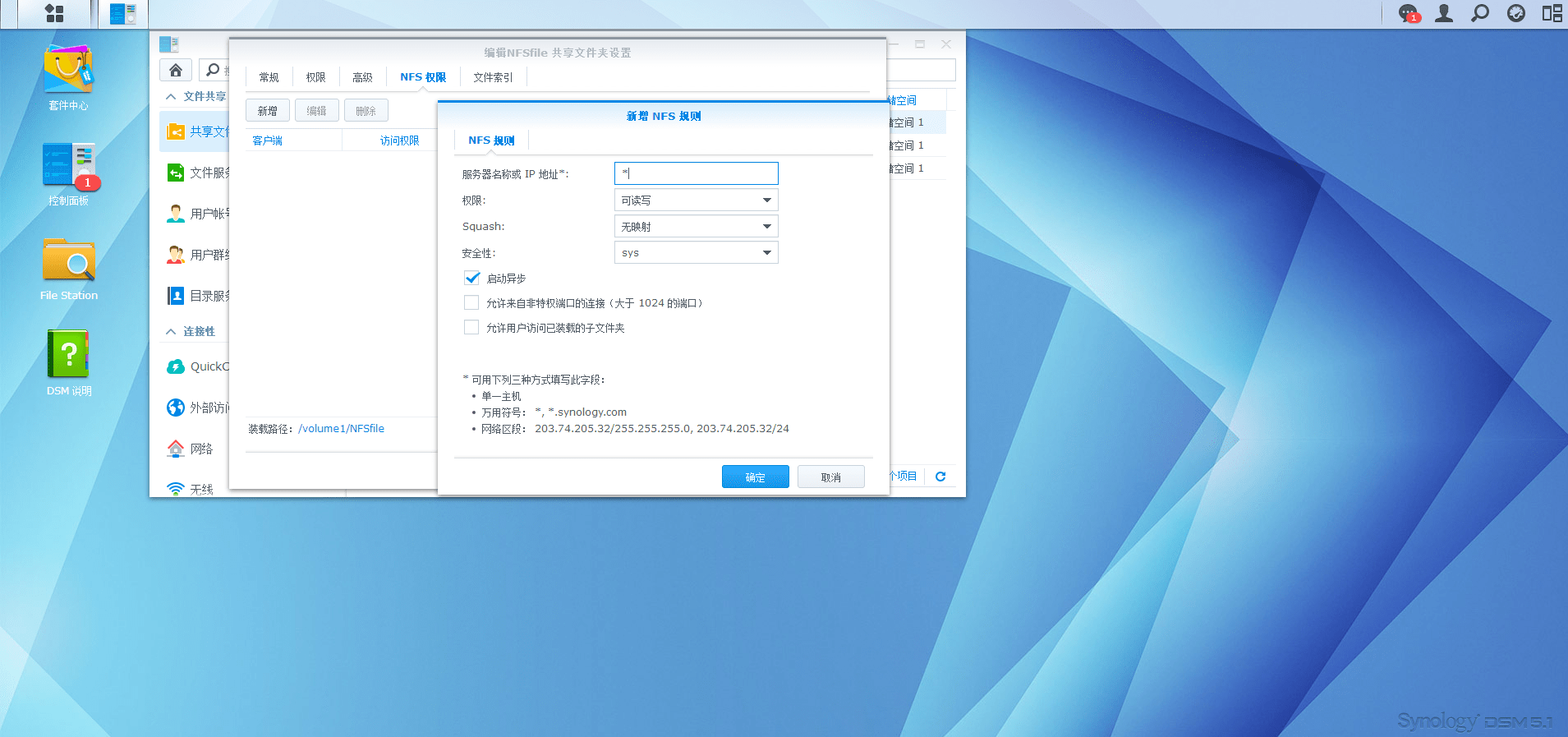centos 挂载 群晖nfs共享木录
群辉开启NFS共享
在客户端linux系统中安装NFS客户端工具
yum install nfs-utils -y
在linux中检测开启NFS服务的群辉主机IP
showmount -e 192.168.137.136
[root@node30 ~]# showmount -e 192.168.137.136
Export list for 192.168.137.136:
/volume1/NFSfile *
[root@node30 ~]#
创建目录并挂载
[root@node30 ~]# mkdir /NFSfile
[root@node30 ~]# mount -t nfs 192.168.137.136:/volume1/NFSfile /NFSfile -o proto=tcp -o nolock
[root@node30 ~]# df -h
Filesystem Size Used Avail Use% Mounted on
/dev/mapper/centos-root 50G 5.6G 45G 12% /
devtmpfs 897M 0 897M 0% /dev
tmpfs 912M 0 912M 0% /dev/shm
tmpfs 912M 9.0M 903M 1% /run
tmpfs 912M 0 912M 0% /sys/fs/cgroup
/dev/sda1 1014M 179M 836M 18% /boot
/dev/mapper/centos-home 147G 33M 147G 1% /home
tmpfs 183M 8.0K 183M 1% /run/user/42
tmpfs 183M 0 183M 0% /run/user/0
192.168.137.136:/volume1/NFSfile 6.7G 278M 6.4G 5% /NFSfile
[root@node30 ~]#
- 原文作者:zhoujie
- 原文链接:/archives/1560.html
- 版权声明:本作品采用知识共享署名-非商业性使用-禁止演绎 4.0 国际许可协议. 进行许可,非商业转载请注明出处(作者,原文链接),商业转载请联系作者获得授权。