GCP 挂载 google drive 网盘,搭建emby的演示
GCP 挂载 google drive 网盘,搭建emby的演示
建议1.7以上内存,20以上空间 Ubuntu 18.04 LTS 台湾 1、安装rclone curl https://rclone.org/install.sh | sudo bash
2、配置 rclone config 命名:emby
3、挂载 mkdir -p /home/gdrive
/usr/bin/rclone mount emby: /home/gdrive \ –umask 0000 \ –default-permissions \ –allow-non-empty \ –allow-other \ –buffer-size 32M \ –dir-cache-time 12h \ –vfs-read-chunk-size 64M \ –vfs-read-chunk-size-limit 1G &
——————————
4、查看挂载 df -h 5、自动挂载 cat > /etc/systemd/system/rclone.service «EOF [Unit] Description=Rclone AssertPathIsDirectory=LocalFolder After=network-online.target
[Service] Type=simple ExecStart=/usr/bin/rclone mount emby: /home/gdrive \ –umask 0000 \ –default-permissions \ –allow-non-empty \ –allow-other \ –buffer-size 32M \ –dir-cache-time 12h \ –vfs-read-chunk-size 64M \ –vfs-read-chunk-size-limit 1G ExecStop=/bin/fusermount -u LocalFolder Restart=on-abort User=root
[Install] WantedBy=default.target EOF
6、设置启动 systemctl start rclone 7、开启启动 systemctl enable rclone 8、安装bbrplus wget -N –no-check-certificate “https://raw.githubusercontent.com/chiakge/Linux-
双倍发包 加速 NetSpeed/master/tcp.sh” && chmod +x tcp.sh && ./tcp.sh
9、虚拟内存 wget https://www.moerats.com/usr/shell/swap.sh && bash swap.sh
10,安装emby 新版本是4.4.3 请自行更换下载连接和安装包名称 wget https://github.com/MediaBrowser/Emby.Releases/releases/download/4.4.2.0/emby-server-deb_4.4.2.0_amd64.deb dpkg -i emby-server-deb_4.4.2.0_amd64.deb
嘎鱼饭 google drive 资源 挂载 搭建后 效果如下:
[caption id=“attachment_1795” align=“alignnone” width=“854”]
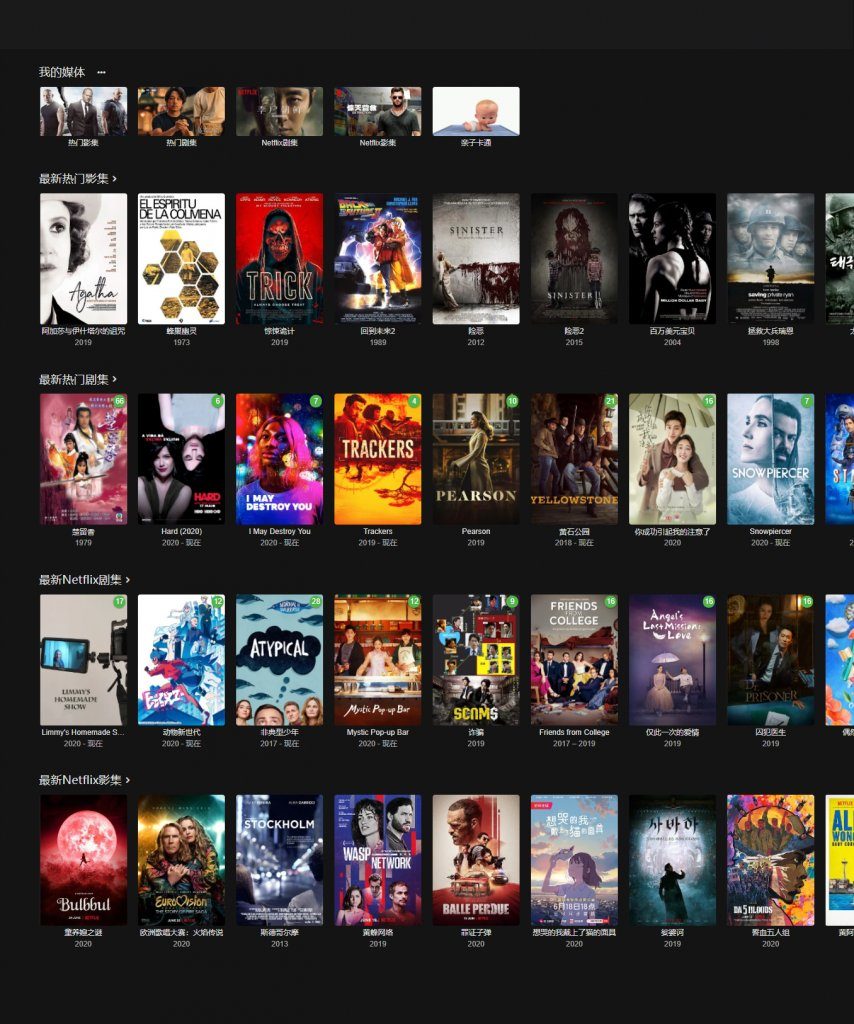 [/caption]
[/caption]
Emby免费体验服务器 地址:emby.gayufan.com 端口:8096 账号:gayufan.com 密码:在嘎鱼饭官网首页获取 嘎鱼饭官网
- Author: zhoujie
- Link: https://blog.zhoujie218.top/archives/1793.html
- License: This work is under a 知识共享署名-非商业性使用-禁止演绎 4.0 国际许可协议. Kindly fulfill the requirements of the aforementioned License when adapting or creating a derivative of this work.