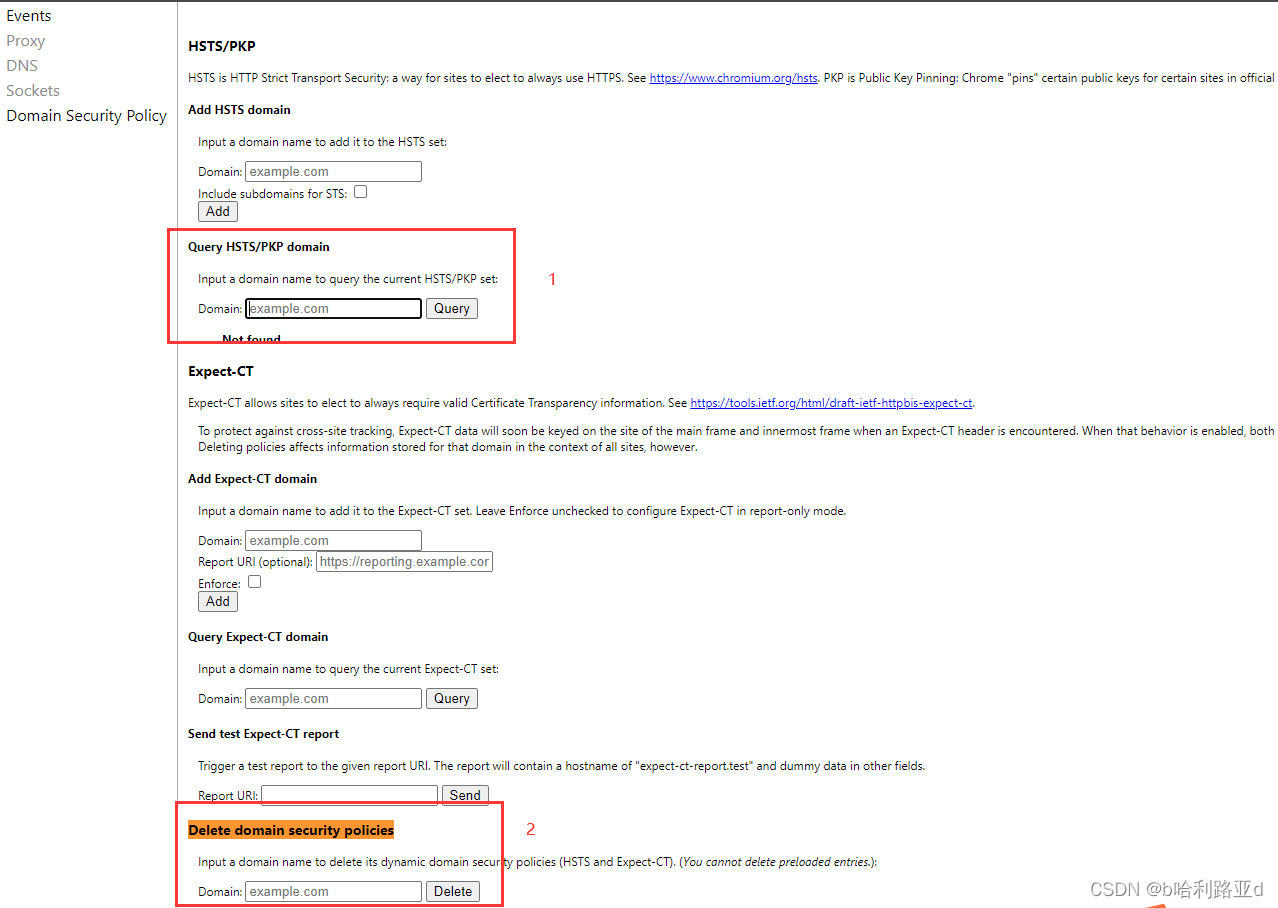禁止chrome浏览器自动跳转https_chrome 自动https
现在浏览器为了安全,只要是访问过 https 的域名的,如果使用 http 请求,就会自动跳 https,在一些特殊场景下,我们在 https 和 http 部署了不同的两套系统,这种方式就会影响我们系统正常演示。
针对 chrome 内核浏览器,如 360 浏览器、edge 等,都通用。
在浏览器地址栏输入:chrome://net-internals/#hsts
进入如下界面
在 1 框中,录入你的 http 的域名,如果查询有记录,那就是这个问题导致了自动跳转。
这时到 2 框中,录入域名,点击删除,在上 1 框中确认删除成功后。
重新打开浏览器,录入 http 域名,就不会自动跳转了。
注意,如果你手残,又手动跳转了 https,那就得重来一次。
以上。
- 原文作者:zhoujie
- 原文链接:/archives/2455.html
- 版权声明:本作品采用知识共享署名-非商业性使用-禁止演绎 4.0 国际许可协议. 进行许可,非商业转载请注明出处(作者,原文链接),商业转载请联系作者获得授权。